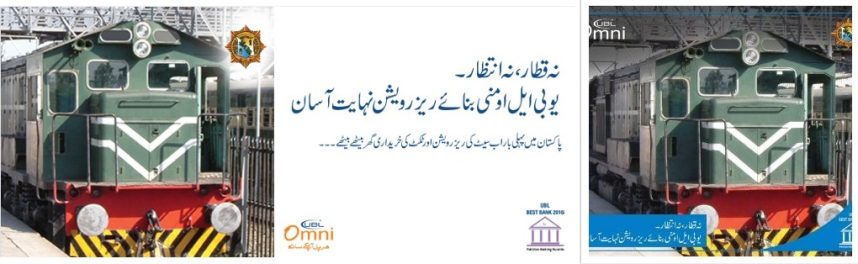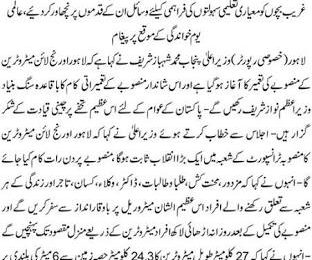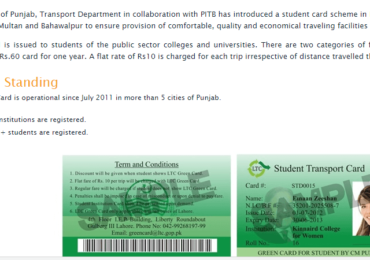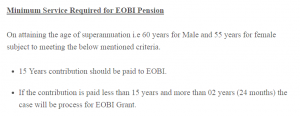How to Buy a Pakistan Railway Ticket Online Through UBL Omni
If you’re looking to buy a train ticket for travel within Pakistan, it’s now easier than ever with UBL Omni. Here’s a simple guide on how to use UBL Omni for your online ticket reservation:
Steps to Buy a Pakistan Railway Ticket Online:
- Visit the Pakistan Railway Website:
- Go to the official Pakistan Railway website.
- Fill Out the Online Form:
- Complete the online form and get a secret code.
- Choose Your Payment Method:
- Pay for your ticket using UBL Omni:
- Go to a UBL Omni Dukaan (store)
- Use the Omni Mobile app
- Pay with a UBL Debit or Credit Card
- Pay for your ticket using UBL Omni:
Get a List of Trains:
- Check the available trains on the Pakistan Railway website.
Confirmation:
- After completing your payment, you’ll receive an SMS confirming your ticket or reservation. Show this SMS when you travel to confirm your booking.
Need Help?
- If you face any issues, call the helpline at 111-825-777 for assistance.
UBL Omni makes it simple to pay for your train ticket online. Enjoy a smooth booking experience with the convenience of online payment.